Welcome to Bumble!
In this short tutorial you will be guided through the installtion and cofiguration of Bumble source code editor.
How to install Bumble
- Download the latest version from the download page: https://www.hexonianlabs.com/index.php/products/downloads.
- Extract the zip file to a temporary folder.
- Double click on the setup.exe file to start the installation.
- Follow the instruction on the wizard to complete the installation.
- In the first run you might be prompted about missing DLL files. If so, then download and install the Microsoft Visual C++ Redistributable 2019 from the Microsoft website.
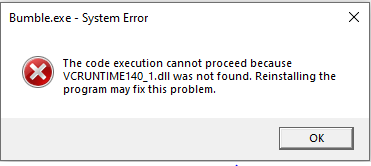
Configure Bumble for your programming language
Bumble allows you to run your codes directly by pressing the key combination CTRL + SHIFT + R or by clicking on Debug > Run. However, to run codes in Bumble you need to configure Bumble according to your compilers/ interpreters. You can do this in two ways.
- By editing the runtime_config.xml file.
To open this XML file, click on Debug>Configure. Then the XML file is opened in Bumble and you can edit this XML file for your needs. By default, we have added executable for PHP and Python with command line arguments. If you do not add full executable paths to XML file, then you must add the corresponding binary directories to the environment variables in Windows.
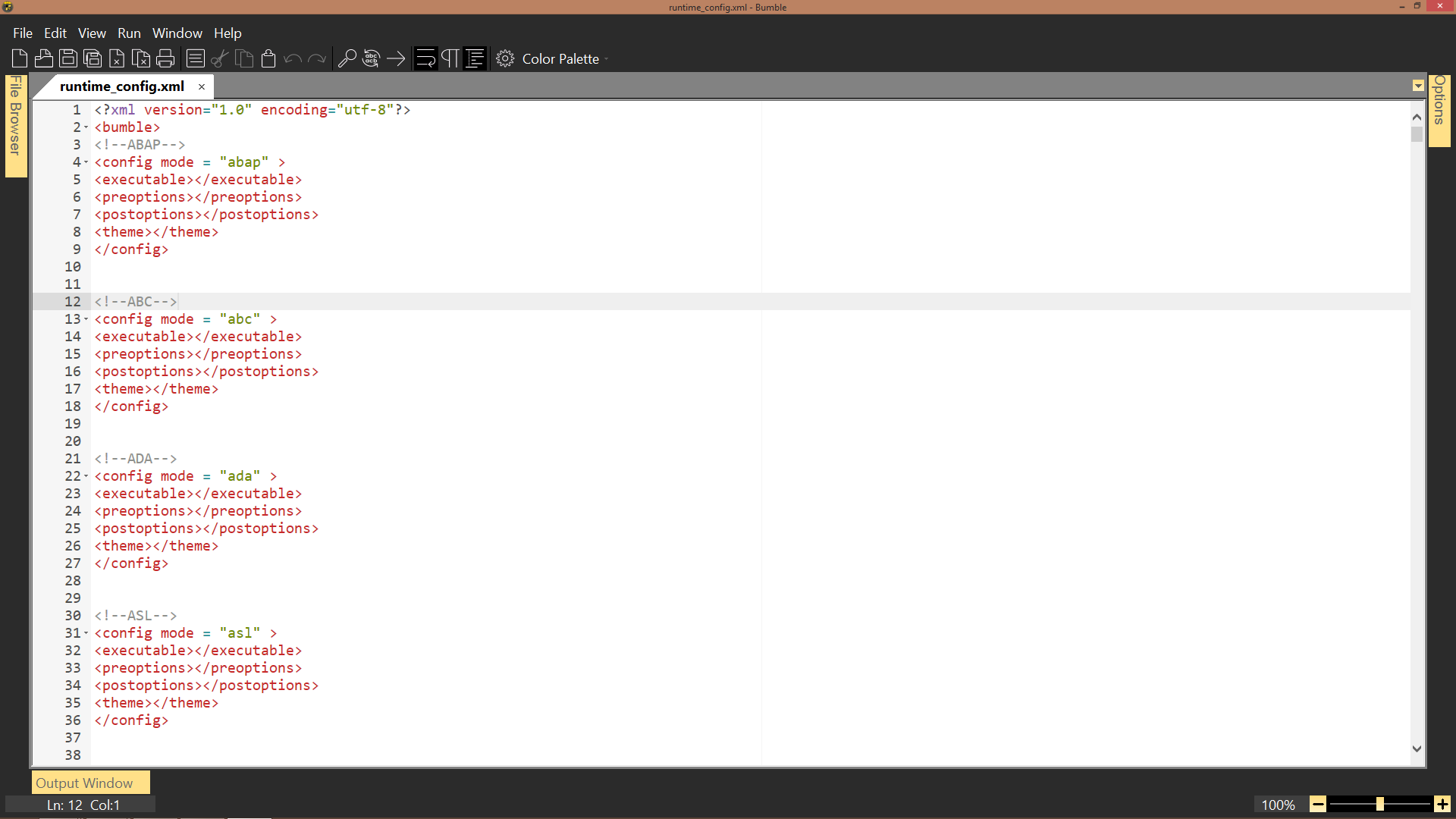
- By adding a batch file.
To add a batch file to your project, create a batch file named run. bat in your main source code file's directory. Insert the required executable name and the parameters as per the relevant documentation for your executable.
This is the recommended approach to execute your source file(s) in Bumble. When you run a source file, Bumble first search for a special batch file named run.bat in the folder where the source file is located. If this file is not found within your main source file folder, then Bumble gets run time information from the default XML file. By using a batch file, you get two benefits:
I. Allows using different versions of the same executable in different projects. For instance, let’s assume you have two versions of Python installed on your system. With Bumble batch configuration files, you can add these two different executables to two different projects. This is convenient at the user’s end as it eliminates the requirement of direct interaction with the Windows environment variables.
II. Avoid errors that happens due to wrong input to the XML file. If an error occurs to the XML file due to manual editing, this might affect running the source codes of any supported language. On the other hand, batch files are associated with your local project and will not cause a global effect on other projects.
